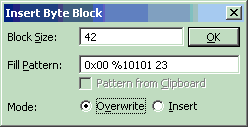
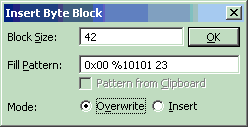
This operation will insert or fill a block of raw bytes at the current cursor position or selection. If a selection was active, it will be handled like in an Edit|Paste operation, i.e. replaced with the new byte block.
The dialog allows to specify the number of bytes to insert, the byte pattern to use, and the insert mode (insert or overwrite). In overwrite mode, the file grows, if the file end is reached.
The Fill Pattern field allows to enter a sequence of space-separated bytes to repeat over the filled block. Numbers can be entered in mixed decimal, hex, or binary format, see Number Formats.
The block size does not need to be aligned to the hex mode's selected word width.
Press the Window close button or ESC key to cancel the dialog.
See also: Edit|FillBytes Edit|Paste Number Formats