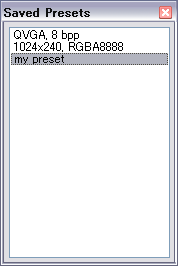
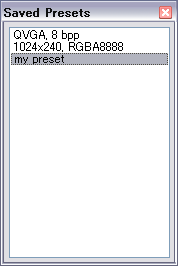
The preset panel allows to save, delete, activate, and export file format presets. Presets are saved on disk and preserved over program exit. A saved preset is activated and applied to the current view by double-clicking it in the list. Multiple presets can be selected by using Shift and Ctrl while selecting with the mouse. Other operation are accessed over the panel's context menu:
Saved presets can be modified by activating, changing, and saving them under a new name.
See also: RawGfx|View|Preset Saved Presets