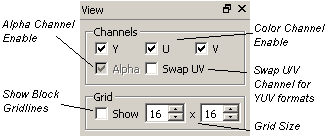
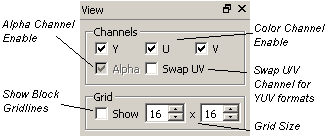
This panel allows to quickly configure color channel mask and grid overlay settings.
In YUV color formats Y, U, and V channels can be individually enabled or disabled using the checkboxes. The "Swap UV" checkbox swaps the meaning of the U and V channels.
In RGB color formats R, G, and B channels can be individually enabled or disabled using the checkboxes. (not implemented)
For color formats that support an alpha channel, the "Alpha" checkbox allows to enable or disable rendering of the alpha channel. (not implemented)
The Grid "Show" checkbox allows to enable or disable rendering of the grid overlay. The spin boxes can be used to configure grid block width and height in pixels. Grid size must be within 2 and 65536.
See also: RawGfx|View|ColorChannel Color Space RawGfx|View|GridSize RawGfx|View|ShowGrid