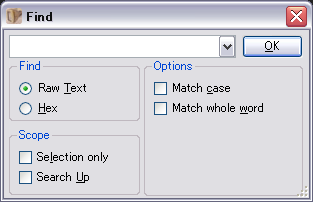
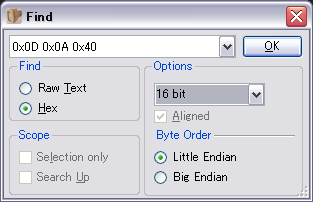
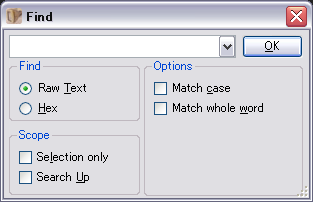
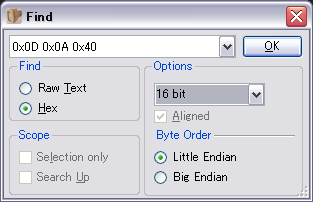
Search the current file for text or hex pattern. Searching will start at the cursor position. If a match was found, it will be selected in the file view. If no further match is found, the program will indicate this with a beep and in the status bar.
The drop down menu will remember the last 32 previously entered search patterns.
The search scope can be restricted to the current selection, by default the entire file is searched. Search direction can be set to reverse by selecting the "Search Up" option.
The Find option allows to select from the following search modes: Raw Text, Hex.
Raw Text Search
In Raw Text Search mode the search operation attempts to locate an case-insensitive match of the given search string. No escape sequences nor wildcards are supported. Case-sensitive matching can be selected as an option. Matching can also be restricted to whole-word only, i.e. the string in the file must be enclosed in non-characters.
Hex Search
In Hex Search mode the search operation attempts to locate the entered number sequence. The Options section of the dialog specifies how file data is interpreted to match the given number sequence:
A wide selection of Number Formats is recognized, hover the mouse over the search text box to show a tooltip with a quick reference.
See also: Number Formats Edit|Find