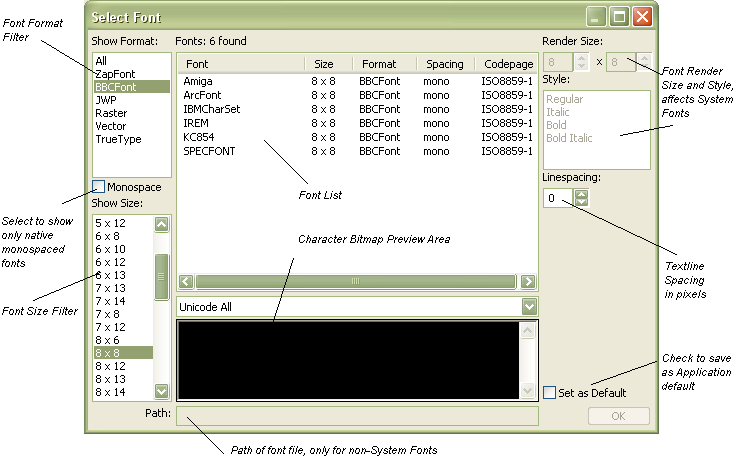
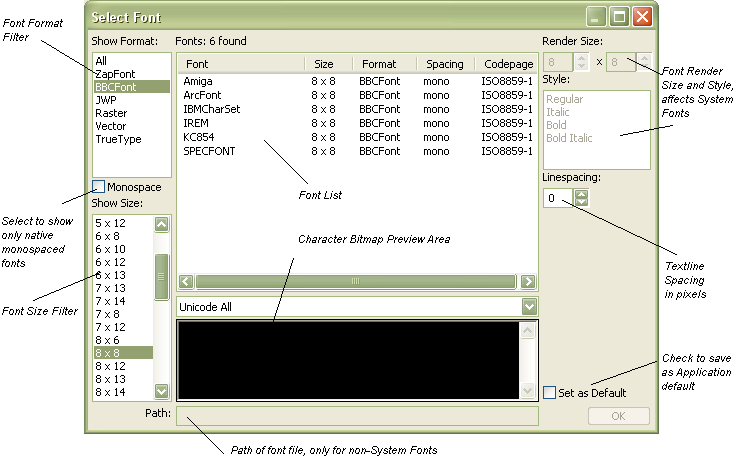
This dialog allows to configure the font and line spacing used for rendered text.
The panels on the left side of the window allow to filter the fontlist by different criteria: Font format, Monospace, bitmap size.
The panels on the right side of the window allow to modify how the fonts are rendered. Rendering size is applicable to Vector and TrueType fonts only. Style is applicable to Raster, Vector, and TrueType fonts. Line spacing can be applied to any font format.
The panel in the center shows the list of available fonts, possibly filtered.
The panel on the bottom of the window shows a preview of the rendered characters.
When "Set As Default" is selected, the choosen font will be saved in the configuration for future uses of the application.
Tip: Most TrueType fonts look best, if height is exactly twice the width.
Tip: To display full Unicode choose a font like MS Gothic, or MS Mincho.
See also: Hex|View|Font Fonts